Two-factor authentication to the server via ssh
Initial Setup
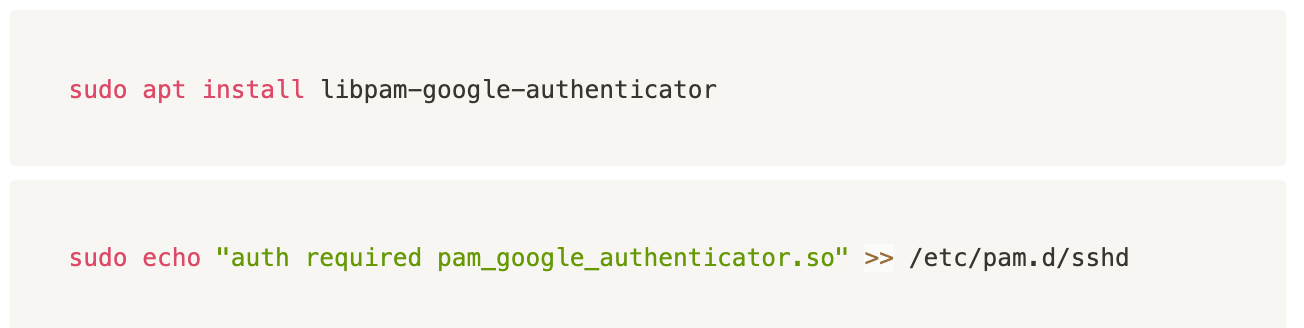
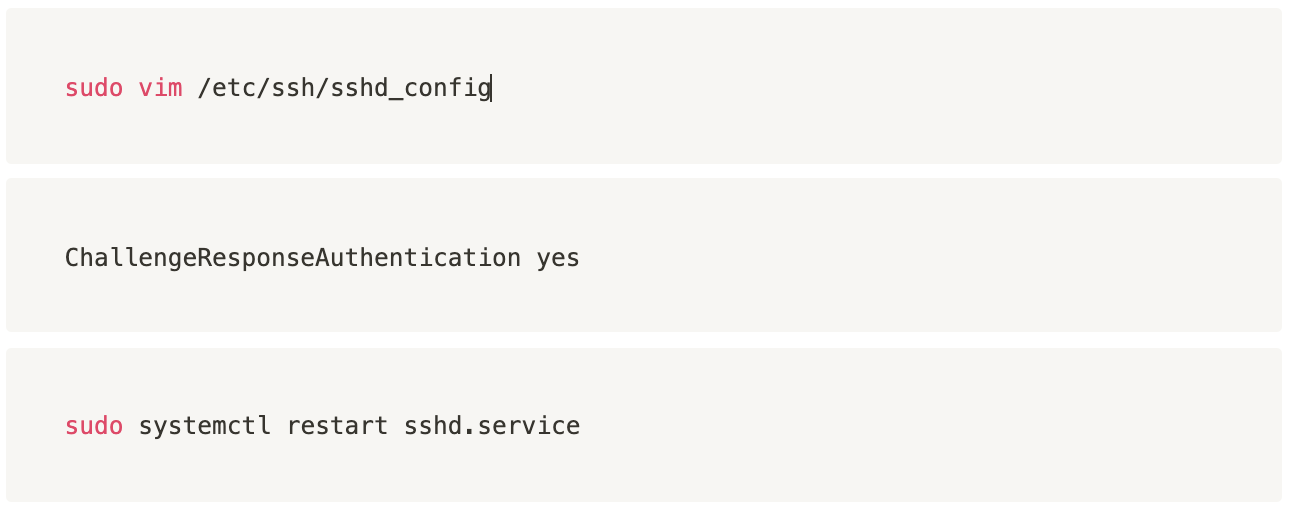
Setting up Google Authenticator
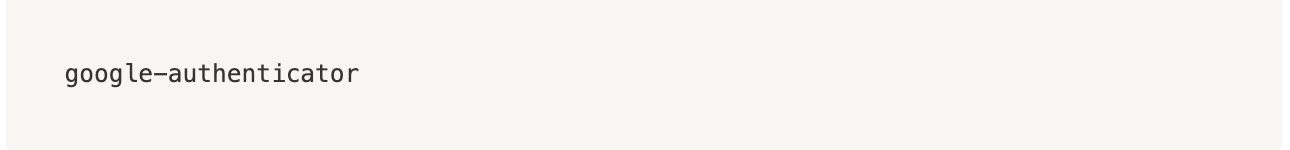
Enable mandatory verification of Google Authenticator on the server

Sources:
Last updated