Creating an L2TP vpn tunnel over IPSec
In this series of mini articles, we describe how to deploy high-availability and secure Chainlink node. This article is dedicated to creating an L2TP vpn tonnel over IPSec for Guard VM, that will have access to Chainlink Virtual Private Cloud infrastructure.
Setting up IPSec
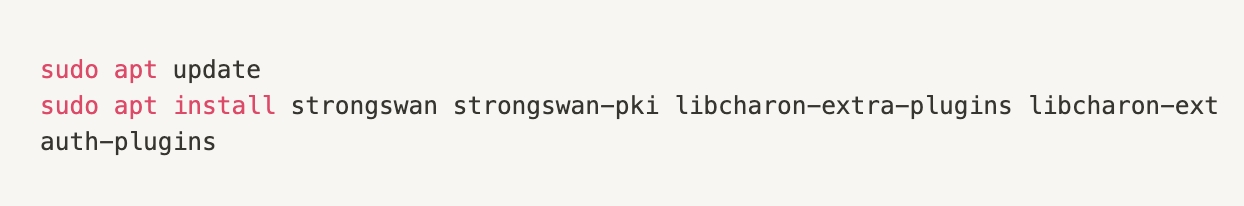
Warning. For strongswan-starter setup it is better to go to source #1. This step was skipped when setting up.
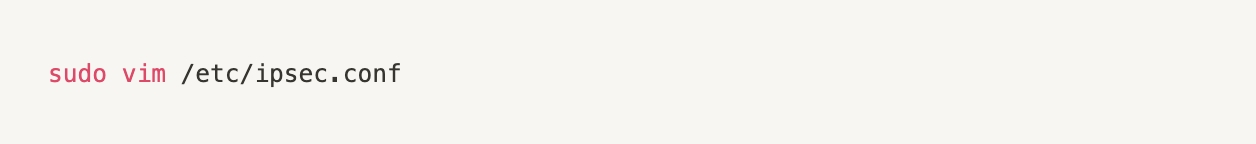

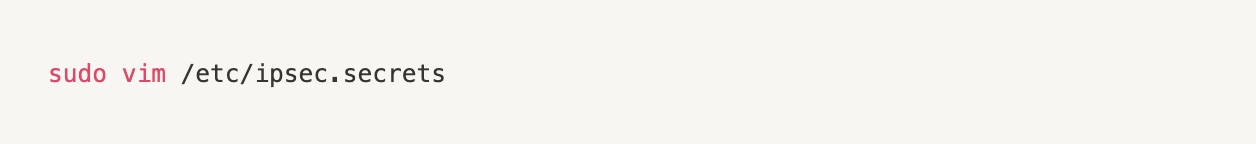
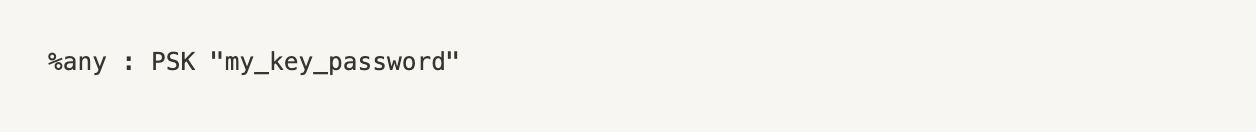
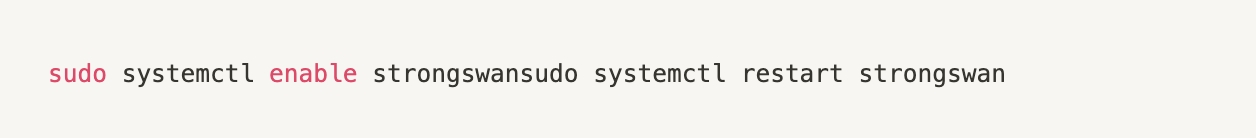
Setting up L2TP
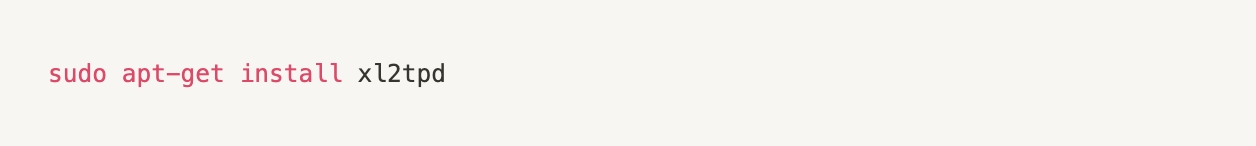
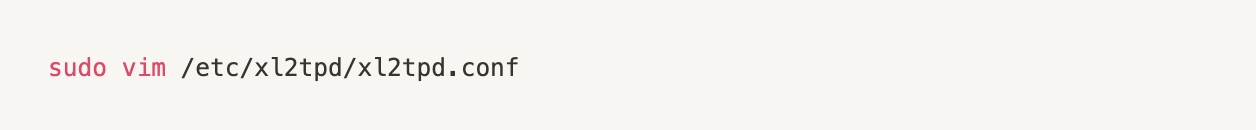
Note: It is mandatory that the local ip and ip range are specified correctly.
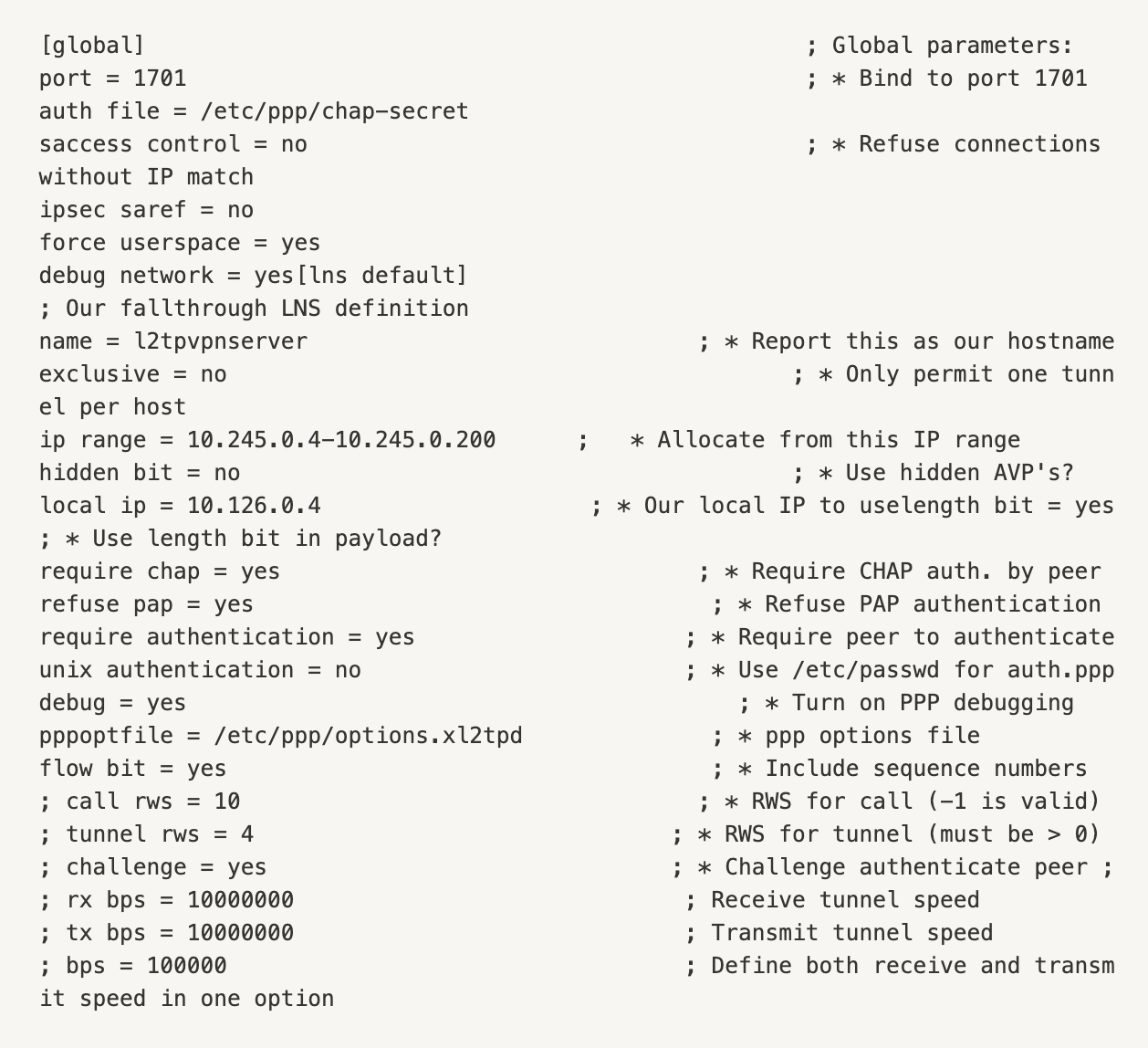
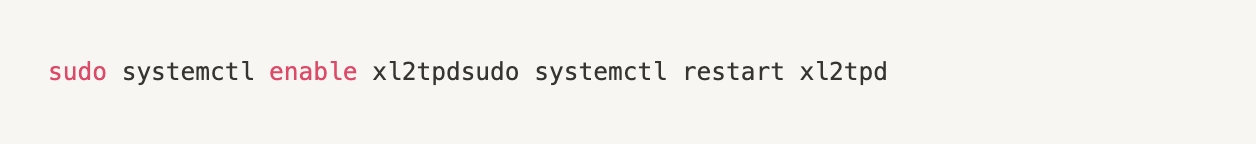
Setting up PPP
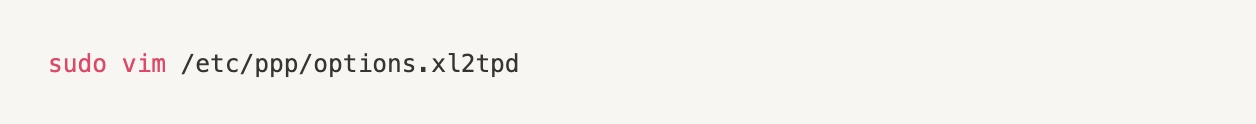
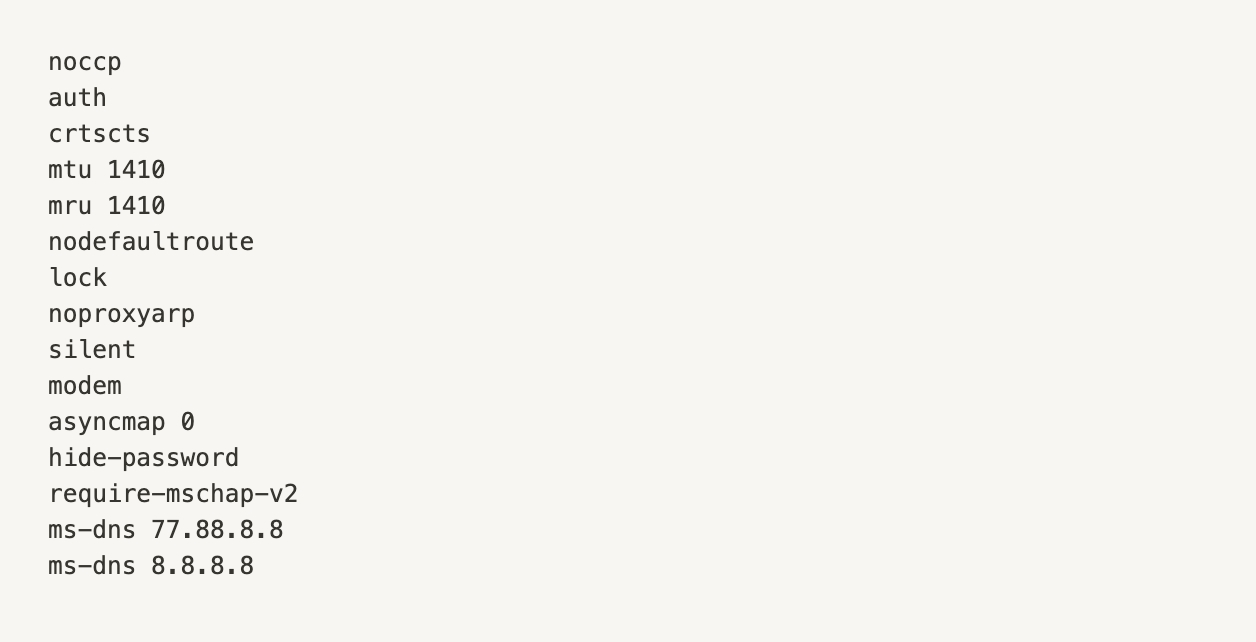
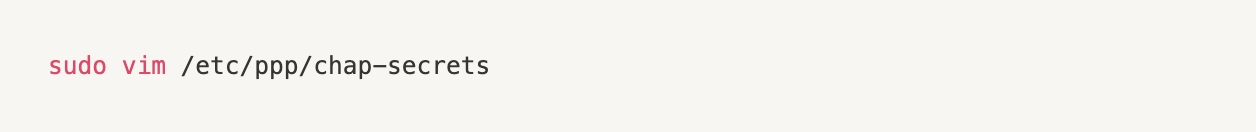
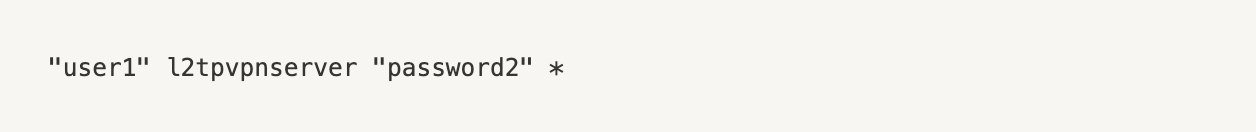

Adding firewall rules (does not work temporarily with the firewall)
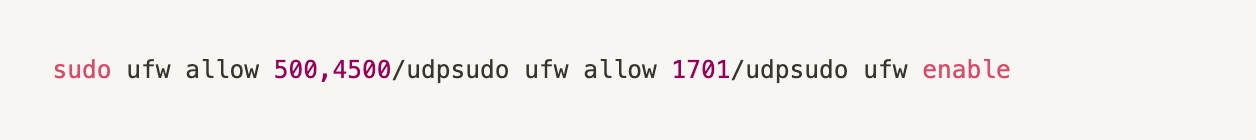
NAT settings
Required for local network and internet access with a vpn connection.
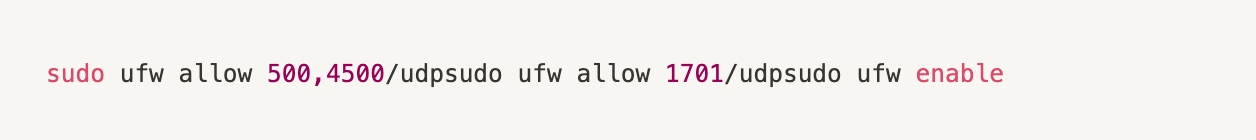
Remember the rules, so that they are not wiped after restarting the server
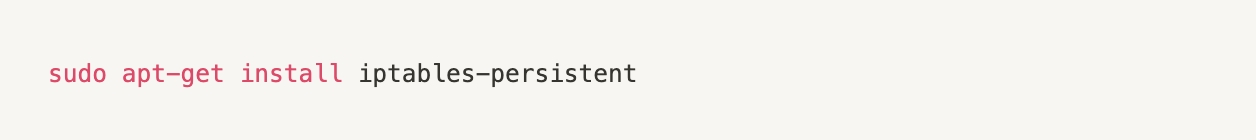
Checking service status
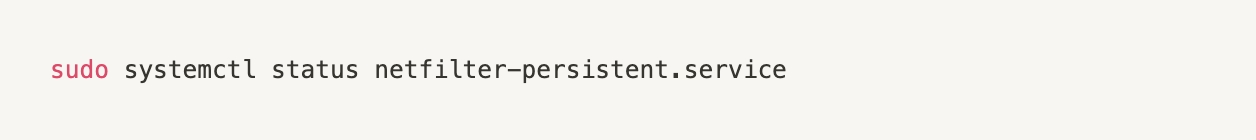
Saving the rules
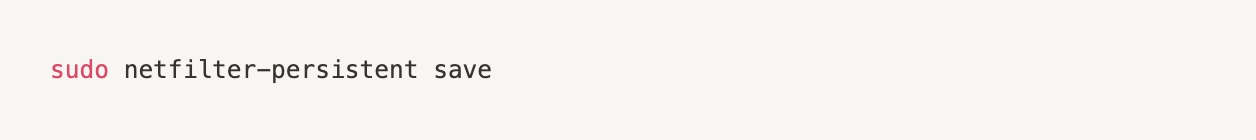
Let’s check that everything works. Turn off and on the server. Check that the rule for NAT is still in place.
Next we will set up 2FA on Guard VM via ssh.
Sources:
Last updated